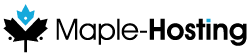A "SYN Attack" is a Denial of Service (DoS) attack that consumes all the resources on your dedicated server, forcing you to reboot.
Enabling TCP SYN Cookie Protection will help to mitigate or even block the problem.
The below commands should work for Redhat/CentOS distributions.
Edit the sysctl.conf file (vi /etc/sysctl.conf) and add the following line:
# Enable TCP SYN Cookie Protection
net.ipv4.tcp_syncookies = 1
Once the configuration has been set, you must restart your network for the change to take effect.
The command to restart the network is the following:
[root:~ ]# /etc/rc.d/init.d/network restart
That's it. This simple tip could be a server-saver. We hope it has been in your case.
Good luck!