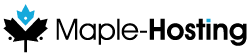- DNS = Domain Name System (or Server or Service).
- Domain Name = Human-friendly names associated with an internet resource. For example: maple-hosting.com, google.com, ...
- Subdomain = Best explained with an example. If the domain is "maple-hosting.com" or "google.com", then a subdomain is "clients.maple-hosting.com" or "maps.google.com".
- IP Address = A network addressable location. Each IP address must be unique within its network. When talking about websites, this network is the entire internet. An IP in the internet world is the address of a network device (Router/Dedicated-Server/...) and with the IP address we are able to connect/communicate with the device.
- TLD = Top Level Domain. The furthest portion to the right (as separated by a dot). For example: "com", "net", "org", ...
- DNS Record = An entry in a Domain Name Server.
- Nameservers (or NS Record) = Subdomains of a domain that represent the names of the servers acting as the domain's Domain Name Servers and hold all of its related DNS records. For example: "ns1.maple-hosting.com", "ns2.maple-hosting.com". These nameservers must always also have A or AAAA records (read below).
- Domain Registrar = A company that can register domain names and map domain names to their respective nameservers.
- SOA Record = Start of Authority record holds multiple important information about the domain. We will not discuss this type of record as it is not usually required for the understanding of the DNS system (for dummies, that is).
- A and AAAA Records = These type of records map a domain/subdomain to an IP address. The "A" record is used to map a host an IPV4 IP address, while the "AAAA" records map a host to an IPV6 address. This is probably one of the most important types of records a DNS server holds.
- CName Record = A record that serves as an alias for canonical name for your server (one defined by an A or AAAA record). For example, if server1.maple-hosting.com points to IP 8.8.4.4, then we can create a CNAME that will make the access to "www.maple-hosting.com" actually mask the server1 record.
- MX Record = Used to define the mail exchanges that are used for the domain. This makes email messages arrive at your mail server correctly.
Now that we know all of that, the only thing left is to understand the use of DNS.
When you open your browser and type "maple-hosting.com", your browser sends a request to your ISP's DNS server saying "What is the IP that corresponds to "maple-hosting.com"?"
The DNS will then return the A records matching the domain entered and using that IP, your browser will be able to send a request to the server to get the website content.
There are many other uses to DNS and it does get much more complicated than this but at the basic level, this should be a great start for dummies to enter the world of DNS.