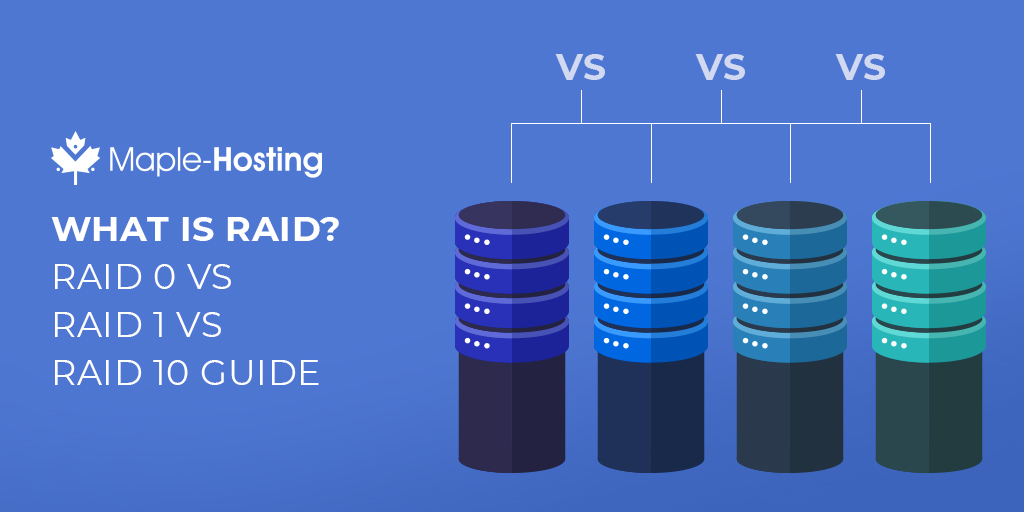
What is RAID? What are the differences between the different RAID levels? Should you use Software RAID or Hardware RAID? This simple guide will help you make the right choices for your needs.
Whether or not you’re looking to set up your own server, optimize the performance of your data storage solution, or just make sure you’re protected as best you can be against data loss, a RAID solution is going to come in handy – and setting one up the right way is essential.
In this quick guide we’re going to cut down on as much of the geek speak as possible, really working to simplify everything you need to know about the different RAID levels, different ways to set up a smart RAID solution, and how to make sure you’re getting the most out of this incredible tool.
What Is RAID?
Before we get right into the actual nuts and bolts of finding or setting up a RAID solution, it’s critical that we break down exactly what RAID technology is to begin with.
RAID is a term that stands for Redundant Array of Inexpensive (or Independent) Disks. While that sounds like a pretty geeky acronym for an even geekier system name, the actual technical aspect of a RAID setup is pretty simple and straightforward.
RAID is a solution that can help you avoid data loss, avoid downtime, and improve your dedicated server’s storage (I/O) performance.
The overwhelming majority of RAID setups – especially on the commercial side of things – are going to be for those that want to protect their data and system uptime.
With the right RAID solution in place, you could have an entire hard drive (or sometimes two) fall apart, break down, and stop working completely – and you’d never have to worry about comprising the safety or usefulness of the data on your RAID disk.
Furthermore, your dedicated server will remain up and running even when the hard drive fails.
Yes, you’re reading that right. When you have two or more disks set up in a RAID (excluding RAID 0), one of the disks can completely fail and you’ll still be able to keep chugging along as though nothing happened.
At the same time, different RAID levels and setups are going to influence how, when, and what your hard disks do when there is a failure.
You have to be sure you always choose the right RAID setup to maximize the protection and performance boosts you’ll get out of this technology.
Do I Need RAID?
Hard drives fail. That’s a fact of life and it’s only a matter of time until the hard drives your dedicated server has will fail.
When hard drives fail on a system that doesn’t have RAID, the server will experience downtime and data loss.
If you want to prevent that downtime and data loss, RAID is for you.
Furthermore, if you need better I/O performance, RAID solutions can improve write and read speeds significantly.
At the end of the day, it all comes down to finding the right RAID type for your needs.
Which Hosting Provider Should I Choose?
In the hosting world, you get what you pay for. If you’re reading this article, you’re probably in the process of ordering a dedicated server with a RAID solution that matches your needs.
If the majority of your user base is located in Europe, you should consider Maple-Hosting’s Award-Winning Dedicated Servers.
Not all hosting providers are created equal. We’re proud to say that we’ve received an average TrustSpot review score of 9.8/10 since 2008. That means that year after year we prove to be a reliable hosting provider that you can rely on.
If you’re not sure what RAID solution is right for you, chat with our sales team and we will make sure you get a server that is tailor-made for you.
Finding The Right RAID Solution For Your Needs
The only way you’ll be able to make the most of this technology is if you find the right RAID solution for you.
Let’s break down the most common – and often leveraged – types of RAID.
We’ll start with this summarizing infographic and will then dive into each RAID level to explain further.
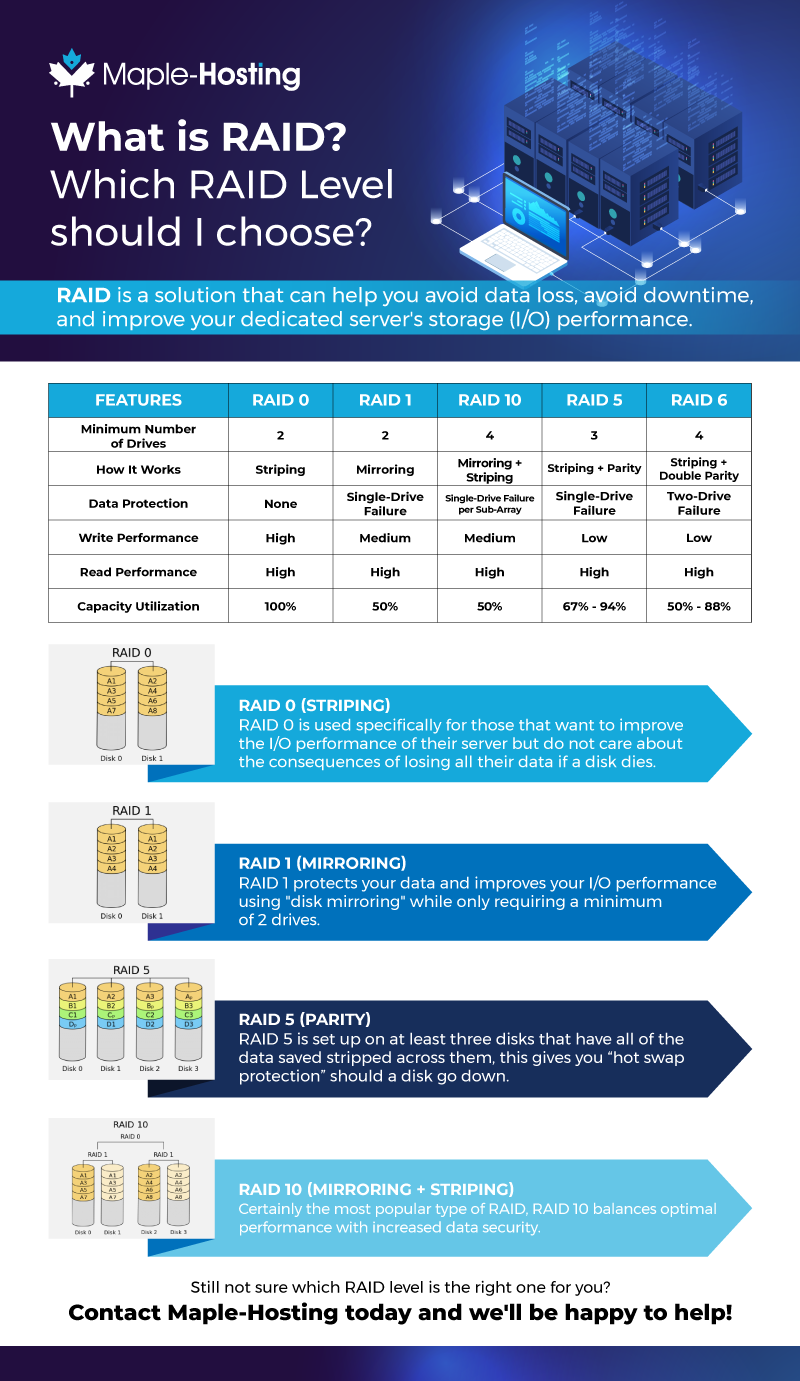
RAID 0 (Striping)
RAID 0 is used specifically for those that want to improve the performance of their server solutions but do not care about the consequences of losing their data.
When using RAID 0, a disk failure will cause complete data loss for all data on all disks in the array.
This RAID level uses data striping. What this means is that each piece of data is split into segments and these segments are spread across the different disks in the RAID 0 system.
With RAID 0, writing and reading happens simultaneously from all the drives in the array so the I/O performance improvement can be very significant.
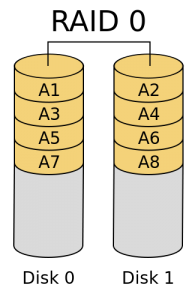
In the illustration above of how RAID 0 works, we can see that the different data is spread out across all disks.
Because this is such a performance-focused solution and not a reliability solution you won’t find any data protection with RAID 0.
If a disk in the RAID 0 system fails – the system fails, and all data spread across the disks will be gone.
RAID 1 (Mirroring)
RAID 1 is commonly referred to as a “disk mirroring” solution. RAID 1 will be implemented with at least two disks and always with an even number of disks (2, 4, 6, 8, etc.).
With RAID 1 the same data is written on all disks. With RAID 1 you constantly have at least two copies of all of your data so should something happen to one of your disks, you’ll have a complete and functional drive to work off of, all thanks to the RAID 1 system.
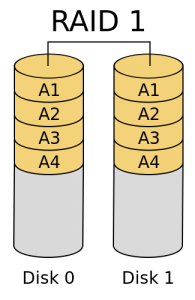
In the illustration above of how RAID 1 works, we can see that the same data is written to both drives. If A1 – A4 is lost on Disk 0 because the disk failed, it’s still available on Disk 1.
RAID 1 can also provide storage (I/O) performance improvement for read operations. Having the data in two copies means being able to read it simultaneously so the read I/O speed can be up to twice as fast.
RAID 5 (Parity)
RAID 5 is set up on at least three disks that have all of the data saved stripped across them, this gives you “hot swap protection” should a disk go down.
This RAID type uses parity calculation to achieve striping of the data and the ability to recover from a single failed drive.
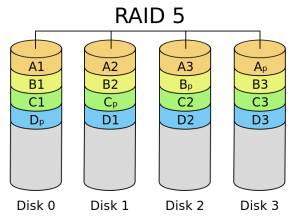
Parity is a small amount of data that can accurately describe larger amounts of data in case data restoration needs to happen.
You’ll be able to swap the damaged disk out and replace with a brand new one, with the RAID 5 system mirroring your data and rebuilding the system on the fly as necessary.
RAID 5 also provides up to two times performance improvement for read operations thanks to the striping.
How Does Parity Work?
Let’s see a simplified example of Parity works.
Data in computers is represented by bits. Bits are either 0 or 1.
If we have 4 disks, and we take 1 bit of each disk, we’ll get something like this:
0 1 0 X | Parity 0
Our X marks a dead disk. We don’t know if the bit from this disk is 0 or a 1. We do, however, know that the parity calculation was 0. Meaning, if you add up all bits, you should end up with 0.
As a reminder, in binary single-digit calculations:
0 + 0 = 0
0 + 1 = 1
1 + 1 = 0
So based on our Parity above, we know that: 0 + 1 + 0 + X = 0
If X is 0: 0 + 1 + 0 + 0 = 0 <- This is FALSE
If X is 1: 0 + 1 + 0 + 1 = 0 <- This is TRUE
Therefore, X = 1 and that’s how parity is used to restore data in case a drive dies.
It’s worth mentioning that because of the overhead of parity calculations, RAID 1 or RAID 10 are often preferred to RAID 5 or RAID 6 as these latter RAID levels use parity.
RAID 10 (Mirroring + Striping)
Certainly the most common type of RAID you’ll find in a commercial setting (and a favorite for those running dedicated server systems for clients), RAID 10 balances performance AND data security.
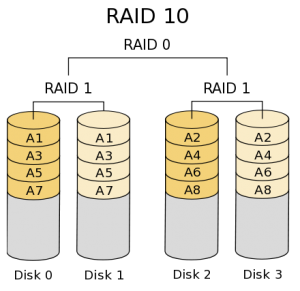
RAID 10 essentially combines the features of RAID 1 and RAID 0, making sure data is mirrored and therefore safe (mirroring) while also making sure that the I/O performance of a system is improved thanks to the data being spread across multiple drives and disks (striping).
In the illustration above, we see that we have two sub-arrays that work the same way RAID 1 works, but between these two sub-arrays, data is stripped across the disks. That’s why, A1 appears twice on the first sub-array but not once on the second.
If Disk 2 died, we would still have all data on disk 3. And thanks to the RAID 0 functionality integrated into RAID 10, performance is improved even more than it would with only RAID 1.
Keep in mind that RAID10 will result in 50% usable capacity, the same way it would with RAID 1. For example, 4 disks of 1 TB each will yield 2 TB of usable disk space.
Dedicated Servers with RAID 10
RAID For SSD Caching
Another option that not all providers can offer you (but we can because we’re absolutely awesome) is to use RAID to create a system which automatically caches your most used data in SSD and saves the less often used in SATA.
This caching mechanism constantly proves itself and brings exceptional performance boosts to those who need a lot of storage, with high performance but without the price tag of many high-capacity SSD drives.
Sounds interesting? Request a free quote for a dedicated server with SSD caching at the button below.
Hardware RAID vs Software RAID
A hardware RAID controller costs money but has no overhead on the server.
A software RAID is free but does carry some overhead on the server and may be less reliable under certain circumstances.
Unless you’re expecting very intensive I/O usage, software RAID should work fine and hardware RAID is probably not needed!
You see? We told you we’ll keep it simple.
Choosing A RAID Solution For Your Needs
At the end of the day, you need to make sure that you’re getting the most out of a dedicated server – but you also need to make sure that your data is backed up and protected at the same time.
RAID array solutions (like the ones highlighted above) are going to fit the bill perfectly, but only you will know which makes the most sense for you.
Still not 100% sure what to choose and which RAID solution is the right one for you? Contact us today and we’ll be happy to help you out!
Award-Winning Dedicated Servers
Please select the dedicated server type that best matches your needs:




[…] What is RAID? […]
[…] are several types of RAID, each with different methods of storing your data. The right choice will depend on the number of […]