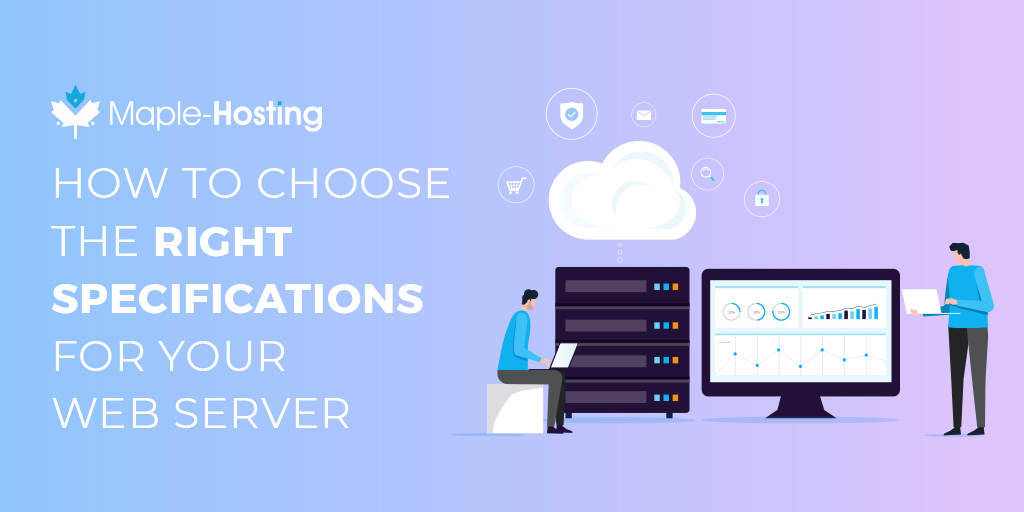
Picking the right server specifications can be quite challenging. Especially since you’ve got about 15 seconds to capture the attention of your website visitors. Over half of them will click away if you don’t hook them by then.
If the page they’re landing on takes too long to load, they may not even see most of it before they’re gone. Your choice of a web server can make or break your site’s success.
Let’s look at how to choose the right server specifications to power your website today and as it grows.
Explore Our New Server Recommendation Wizard!
Answer a few questions to get a recommendation for the right server for you!Types of Web Servers to Consider
There are two types of web servers to consider for hosting your website:
- Virtual private server (VPS)
- Dedicated server
A dedicated server is exactly what it sounds like – a server that’s dedicated to your use.
There are no other users on the server and you have access to all its resources such as RAM, storage space and processing power.
A VPS shares one server’s resources between several users, with each user getting a fixed amount of the total available pool of resources.
There are advantages and disadvantages to both types.
A VPS is usually more affordable than a dedicated server. However, with a dedicated server, you can get more power and know that whatever server specs you choose will be used by you and you alone.
If your website gets enough traffic, you’ll reach a point where a VPS won’t be powerful enough to keep up and a dedicated server would be the better choice.
Alternatively, you may be looking for a dedicated server because of a high bounce rate, needing an unmetered bandwidth port, or some other reason that makes a dedicated server more desirable.
What Kind of Server Specifications Do You Need to Look For?
A lot of the specifications you’ll see when comparing web servers are the same ones you’ll see when buying a PC:
- Processor (CPU) speed and number of cores
- RAM (also called memory)
- Storage space including hard drives vs SSD
We’ll describe what each of those means.
Processor (CPU) Type
The CPU, or Central Processing Unit, is the “brain” of your server. That’s where all the website requests, data manipulations, and other activities are processed.
The CPU is actually one of the most important pieces of the puzzle when deciding on your server’s specifications.
For your specs, you can go with either a single processor or dual processor, depending on your needs. Dual processors give you at least twice the amount of processing power of a single processor, even more in some cases.
The clock speed and number of cores both have a bearing on performance, so don’t only look at the clock speed (GHz) when comparing.
More cores at a lower clock speed can offer faster performance in a lot of cases. More cores mean the CPU can work on more things at the same time.
Dual processors with a higher number of cores multiply the processing power even further.
For many years, there was no question that Intel processors were better for dedicated servers when compared to AMD processors. In recent years, however, AMD processors have drastically improved and are now giving Intel a run for their money.
When shopping around for Intel processors, you’ll find servers with both the Core series of CPUs used in PCs, like the i3 and i7, and the Xeon series.
The Xeon line is designed for server use and has features like more CPU cores and better longevity under load that make them more suitable for a web server.
An important metric to use when estimating the performance of a CPU is the PassMark Benchmark. PassMark is an independent software company that creates software for performing benchmark tests on servers and PCs.
These benchmark scores help us judge how powerful a CPU is compared to others. For example, a Xeon E3-1246v3 has a benchmark score of 7188. By itself, that figure means nothing.
However, when compared to another CPU, such as AMD Ryzen 3700X which has a benchmark score of 22825, we can estimate that this AMD CPU is likely to outperform the former Intel CPU.
For single processor use, we often recommend our best-selling Xeon E3-1246v3 dedicated server. This CPU offers the best value, meaning, it yields great performance for a very reasonable price.
As mentioned, if you require a stronger single processor CPU, check out AMD Epyc 7252 which as mentioned, features a benchmark score 3x that of the Xeon E3-1246v3.
For dual-processor needs, we recommend the Dual Xeon E5-2650 dedicated server which features a benchmark score of 12762.
If you prefer an unmetered dedicated server, you can pick the same processors with an unmetered bandwidth plan.
If you’re not sure which processor is best for you, you can use our Server Recommendation Wizard or get in touch with us and we’ll help you make the right choice.
RAM Capacity
RAM measurements are similar to what you see in PCs but may seem low in comparison. 2GB of RAM isn’t enough to run most modern applications on the desktop but it may be plenty for your web server if your website is made up of text content with a few images.
On the other hand, if your website runs on a content management system that uses a database, such as WordPress, or you host a lot of multimedia content on your server, you may need to look at 16GB or even 32GB of RAM.
RAM is much faster to access than a hard drive or SSD storage, so your server will be faster to respond if it can keep more of the information it needs in RAM.
Things that will require more RAM include:
- Running a content management system like WordPress or Drupal
- Running a control panel like cPanel/WHM
- Using scripting languages like PHP and Perl
- Running large databases
- Streaming content from the server, such as videos
- Operating a game server, such as Minecraft
The number of visitors on your site at any given time also has a bearing on the amount of RAM needed. More simultaneous visitors means more RAM will be needed to serve web pages to them.
Luckily, RAM is a component that is usually very easy to upgrade so you can start off low and upgrade as you need more RAM.
In this context it’s important to remember that different processors support different amount of maximum RAM capacity. For example, the Xeon E3-1246v3 supports up to 32 GB of RAM. Choose a CPU that will support your growth.
Bandwidth
Bandwidth isn’t exactly part of the server specs, however, the amount of bandwidth included in your hosting plan is important, particularly if your website gets a lot of visitors or it delivers a lot of information to your visitors.
There are two factors to bandwidth: the amount of bandwidth and the port size.
Amount of Bandwidth Included
The amount of bandwidth is how much information you can deliver to your site visitors over the course of a month.
If you’re on a metered server and your website serves up more than the bandwidth limit, you’ll have to pay additional fees.
Think of bandwidth as being similar to the data component of a cellular plan.
If you have a plan with a data cap, say 5Gb or 10Gb, you can use up to that amount for your normal monthly fee. If you go over that limit, you’ll pay overage charges.
Bandwidth Port Size
The bandwidth port size determines how much information can be delivered at a given point in time.
While you may think bandwidth is not as important when choosing server specifications – it actually can make a huge difference.
Think of bandwidth as the number of lanes in a highway, with the data being similar to the cars on the road.
Having a larger port size is like having more lanes – when there’s a lot of traffic, more lanes means the cars can move faster.
Not having enough lanes causes traffic jams – or in the case of your website, slow performance, lags, and buffering.
Keep in mind that a larger port size is only necessary if you’re beyond the capacity of something smaller.
For example, if your site is not using the full capacity of 1 Gbps, a 2 Gbps port won’t make any difference.
Unmetered dedicated servers give you an unlimited amount of data transfer, kind of like an all-you-can-eat buffet of data.
The type of information you’re delivering on your website will determine how much bandwidth you need. Text-based websites use very little bandwidth, while audio, images, and video use more.
Going back to the cellular comparison.
Many cell companies call their plans “unlimited,” but once you reach a certain amount of data, they’ll start slowing down your transfer speeds.
Some hosting companies do the same thing with their unmetered dedicated servers, but not Maple-Hosting.
With our True-Unmetered Dedicated Servers you can use a truly unlimited amount of bandwidth through whatever port size you choose.
If you start with a 1 Gbps port size, you can have as much data transferred through it as you want.
As your website gets more popular or you start delivering larger amounts of data to your visitors, you can upgrade to a larger port to avoid website “traffic jams” like buffering, site lag, dropped packets, and other unpleasant symptoms.
How to Choose the Right Unmetered Bandwidth Port Size
Unmetered bandwidth is ideal if you’re streaming media like music or video from your website or application.
These types of usages end up consuming a lot of data so you can run through a bandwidth limit pretty quickly on a metered dedicated server or VPS, ending up with big overage charges.
These charges can often run into hundreds or even thousands of dollars. If you’re streaming media, go with a True-Unmetered Dedicated Server and make sure you choose the right port size.
When choosing your port size for streaming, the general rule of thumb (for video streaming) is:
Number of concurrent users X Stream rate = Port size
Lucky for you, we make it really easy to calculate your bandwidth requirements. We’ve created a one-of-a-kind server recommendation wizard.
This wizard will ask you a few simple questions and will then calculate the amount of bandwidth and RAM you need, as well as provide a dedicated server recommendation so you can get started right away.
Stream Rates for Common Video Sizes
Medium Resolution (640x360) - 800 to 1200 kps
High Resolution (960x540 or 854x480) - 1200 to 1500 kps
High Definition 720p (1280x720) - 4000 kps
High Definition 1080p (1920x1080) - 4000-8000 kps
So using these examples, if you’re streaming HD 720 video to 1000 people, this would be the calculation:
1000 (number of users) X 4000 (stream rate) = 4,000,000 or 4Gbps
Note: This is the concurrent numbers of users, not the total number over a period of time. This calculation is based on the maximum number of people who would be streaming the video at any given time.
Maple-Hosting offers a variety of options for unmetered servers so whatever your needs, we’ve got you covered.
Storage Space
The type of information you host on your website will dictate how much storage you need as well.
Again, text and a few images don’t need that much space while a lot of multimedia or large databases will take up more storage.
A bigger consideration when it comes to your server storage specifications is the type – spinning hard drive or SSD.
Hard drives come in larger capacities and are cheaper when you get into the larger sizes but they’re much slower than SSDs.
They’re also less durable over the long-term.
Unless you have large storage requirements, SSD is the best choice for storage.
Things that will often need more storage on your server include:
- Multimedia files such as audio and video
- Hosting your own email server
- Large databases
RAID Arrays
Another specification you’ll often see that’s related to your server’s storage is RAID – Redundant Array of Inexpensive (or Independent) Disks.
RAID technology lets you spread your server’s data across multiple drives, allowing for both backups and redundancy if one of the drives fails.
There are several types of RAID, each with different methods of storing your data. The right choice will depend on the number of drives in your server and exactly what you want to do with it.
Maple-Hosting can help you decide on the right type of RAID for your server. Contact us to discuss your needs.
Choosing the Right VPS Specs
Because a VPS shares the server’s resources between several users, you typically get less overall than with a dedicated server.
The advantage here is that as your needs grow, more of the server can get allocated to your VPS. A dedicated server isn’t as flexible, as we’ll cover shortly.
You also won’t need to choose the type of CPU, only the number of cores. The more cores you have, the better the performance.
Choosing the Right Dedicated Server Specs
If you’re considering a dedicated server, it’s best to buy more capacity than you might need immediately so you have some room to grow.
There are ways to run multiple servers and split up the work with load balancing technologies but this can make things a lot more complicated.
Maple-Hosting offers fully managed dedicated servers with various levels of performance.
Contact us to discuss your system requirements and which of our plans is the best fit.
Building a Solid Foundation for Your Website
Your web server will play a big part in the success of your website.
Choosing the right server specifications will mean your web site loads quickly and meets your visitors’ needs quickly, resulting in more site visitors and ultimately more revenue for your business.
But if you’re not a “techie” who keeps up with all the latest updates in the computer world, choosing the right server can be intimidating.
Maple-Hosting can help. We’ll get you set up with the right plan for your needs and with our managed hosting, we’ll also take care of all the technical stuff so you can focus on your business and what you do best.
Get in touch today and we’ll help you get started.
Award-Winning Dedicated Servers
Please select the dedicated server type that best matches your needs:




[…] Many of the apps that keep your website running smoothly require extensive server resources. […]
[…] How to Choose the Right Specifications for Your Web Server […]
[…] If you’d like to know more about how you can customize a server for your needs, check out this guide on choosing the right server specifications. […]